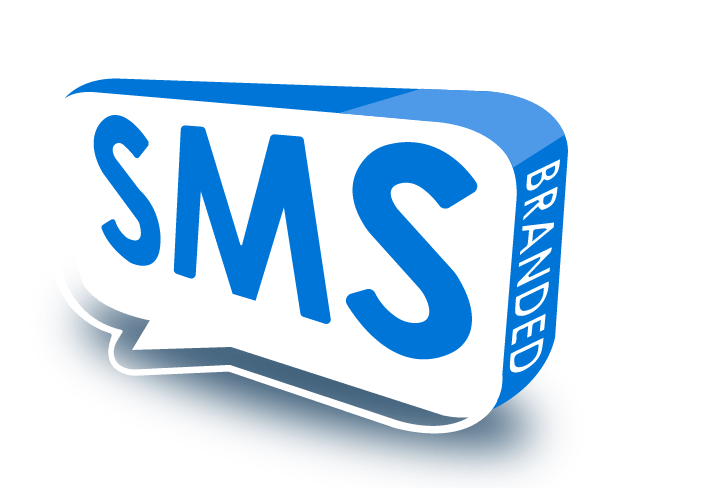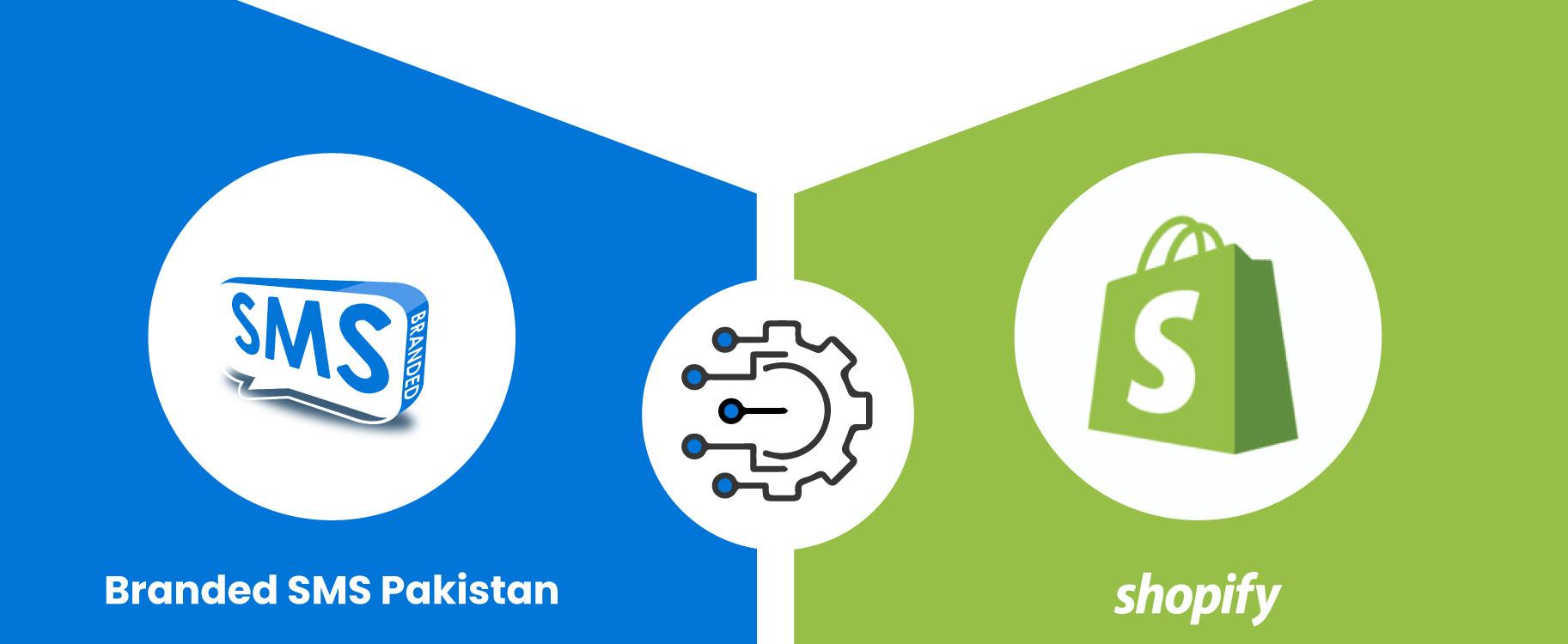Now you can Integrate your Shopify store with our Branded SMS Pakistan App in 5 easy steps.
Process of Integration:
To begin integrating the Branded SMS Pakistan app with your Shopify store, follow these steps:
Step 1: Download and install the Branded SMS Pakistan Shopify App.
You can download our app from the Shopify App Store by visiting this website: https://apps.shopify.com/branded-sms-pakistan
Step 2: Register your account on the Branded SMS Pakistan.
Now you have to register for a free account with Branded SMS Pakistan by using the following link: www.brandedsmspakistan.com/sms/account/signup
Provide the necessary details to complete the registration process.
Step 3: Obtain your API Key.
After successfully registering your account, navigate to the Developer option within the Branded SMS Pakistan Portal. Look for the API Key section and copy the provided API Key.
Step 4: Configure API Settings.
Access the settings in the Branded SMS Pakistan app and locate the API Configuration. Type your registered email address and paste the previously copied API Key into the designated field.
Step 5: Enable the Status and Save the Settings.
Click on the “Load Mask” button. The mask assigned to your brand name will be displayed here. Within the mask settings, enable the status option to activate the integration. Make sure to save the settings to finalize the integration process.
These steps ensure that the Branded SMS Pakistan app is now fully integrated and ready to be used within your Shopify store.
Some of the Functions:
You can customize messages with dynamic variables to inform customers about their order status. The admin section allows store managers to receive notifications. You have the option to enable or disable the SMS. Additionally, a link URL shortener is available to compress link sizes.